More than a single application, 360 Total Security is rather a collection of tools intended to preserve your privacy, speed up your system and increase security. The product can be set to start along with the system and remain running from the Tray. It has a straightforward interface, and there’s even a one-click full check available to search for problems slowing down your computer, virus threats, data leftovers and Wi-Fi security issues.
The application can scan your system for malware. Fortunately, three types of scans are available: quick, full and custom scans. It’s up to you to decide which check to run depending mostly on available time and desired depth. I wouldn’t recommend using this program as your only protection against viruses; instead, it should be used along with major antivirus software.
The tool can also help you speed up your system by finding those items that have a negative impact on your computer’s performance and startup time. In this respect, it lets you manage programs that start along with the system, scheduled tasks, and services. Moreover, it can show a graph of your PC’s speed up time behavior in recent days. Another type of scan with a positive influence on both speed and privacy is Cleanup. It can delete junk files and traces of your computer activity. Besides, you can use it to manage installed plugins.
Toolbox is a group of features that deal with other aspects of computer security. In my opinion, among them, Sandbox deserves special attention. This feature helps you run programs in a separate disk space, which prevents them from leaving permanent changes in the system. Luckily, you can also create a list of applications that will always run in sandbox mode. Furthermore, it is possible to use the system´s contextual menu to sandbox a program.
This application can explore your operating system to find its vulnerabilities and manage the installation of the corresponding patches. The tool also works as a manager to speed up download jobs.
All in all, 360 Total Security has the advantage of providing plenty of useful features at no cost. However, it is not as effective as other tools of the same type. For example, it doesn´t guarantee 100% protection against viruses. Moreover, it can´t perform other actions with a huge impact on performance, such as registry defragmentation.
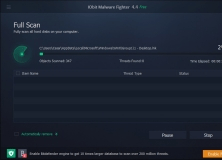
Automatically scan and prevent malware before it’s installed on your computer.
Comments (17)